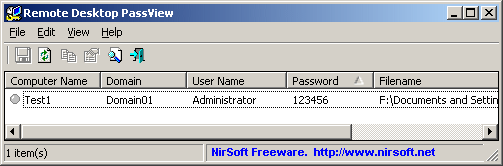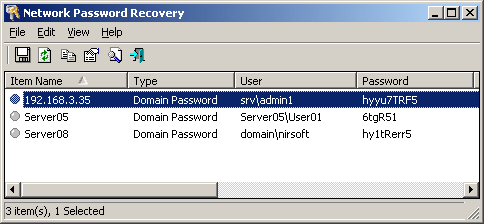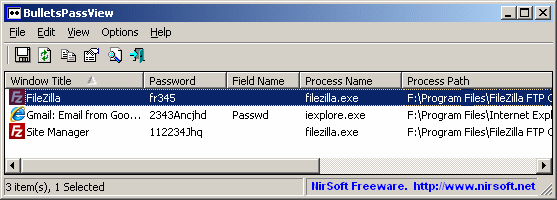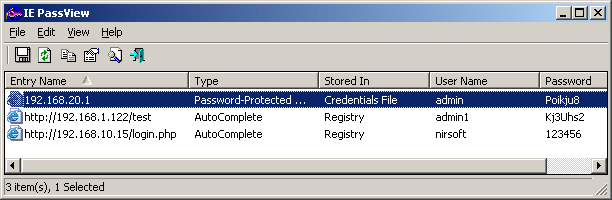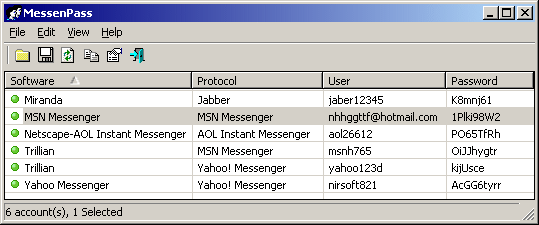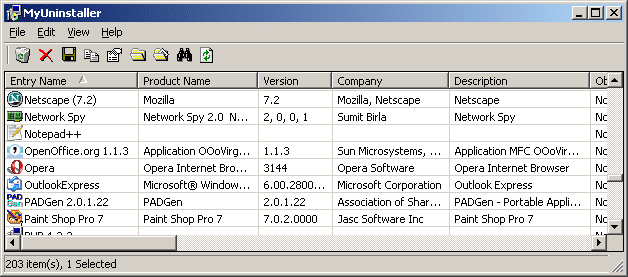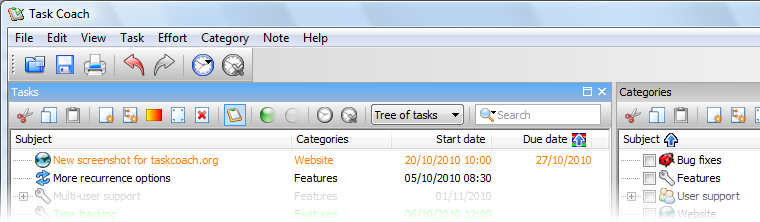Do you own mp3 files ? How about ogg, mpc, ape, flac, aac, apl, wv, mp4, ofr, spx or tta files ? Do you have a lot of them ?
If yes, then you probably already know that it is easier to create a chaotic budge of files with strange names and in wrong locations than to have a clean and nice collection where every file is where it is supposed to be, with a perfect name and Tag information.
Sounds like the truth... don't worry The GodFather is here to put order to chaos and put you in control.No more strange file names and endless search for "that song"! Rename,update Tags,restructure files on hard disk, create/merge play lists,encode-decode with LAME/Ogg Vorbis/MpcEnc, export/import to/from file, play, use various online sources, catalog them in a library... with ease of use and perfect results every time.
Finally it is about time to rest assure that you will find the files you want to listen to instantly.Stop struggling, sit back, and enjoy your favorite music!
Features
Batch rename of files using Tag/Filename/Folder name/Audio file information.
-User defined Formats using Tag fields, File/Folder name or Tokens, Mpeg bitrate/mode as variables.
-Powerful case conversion including custom case and all the options you would ever want.
-Replacement matrix. (remove unwanted characters or words or replace them. User defined matrix)
-Smart filters enable you to have only the files that are potentially wrong listed for renaming.
-Further refine your list to be processed by marking files to be skipped or ever edit the end result your self.
-Undo function.
Batch Tag update.
-Supports both ID3v1 & ID3v2 up to date versions.
-Supports Ogg Vorbis comments.
-Supports APEv2 tags.
-Supports MP4 tags.
-Select specific fields to be updated.
-Use File/Folder tokens, Tag variables to create tag information.
-Filter files by the existence of tags or even by the existence of specific fields.
-Update either Tag or all of them.
-Option to clear specific fields.
-Option to skip non empty fields.
-Use the case options.
-Use of the replacement matrix.
-Update tags by copying/moving or auto synchronizing one to the other.
-Delete all Tags or either one of them.
-Batch process of pictures/lyrics (export, delete or both).
-Complete control trough the update process.
Organize.
-Easily create/merge play lists with preview support or simply find and listen to your favorite music.
-Encode/decode your files with LAME,Ogg Vorbis or mpcenc. (trans code with out losing tag information from one format to the other)
-Restructure the files on your hard disk ( copy,move or even create shortcuts ) in new user defined location based on Tag field information.
-Find duplicate files using smart and aggressive detection.
-Export files in delimited, fixed length format, Simple HTML or multiple pages using user defined templates.
-Import information from delimited files to rename and.or update your files, customized mapping to columns.
Album/filename rename & update various online sources.
-Disk ID generated from the files in the folder or usage of the original CD-ROM supported.
-Album/Artist filter.
-Single track query.
-Use album art and/or full comments, credits, tones, styles, composer
-"Various artists" album support.
-Auto sort according to duration.
-Auto match according to Tag/Filename.
-Edit the results and preview changes.
-Rename and or update files at batch or one by one.
-Amazon grabber.
-Custom web sites parsing.
Catalog your files in a powerful library.
-Store cover art and up to 4 pictures per album.
-Store detailed info for each artist like bio, and misc other info, pictures etc.
-Use allmusic to retrieve the above data effortlessly.
-Powerful user defined tree views.
-Persistent user queries with random record retrieval, prompted values etc.
-Hierarchical play lists.
-Export to xls, HTML, play list files.
-Very fast with 1000's of files.
General
-Custom file filtering using Tag fields/bitrate. ( multiple user defined filters are supported with and/or functionality, Wildcard support <*?>, sounds like ~ support).
-Search in local or network locations.
-File mask support including wildcards (*?).
-Sub folder support.
-Custom colors to easily spot files according to Tag existence or Bitrate.
-Smart ID3 Tag detection in case of both being present.
-User defined ID3v2 padding size.
-Supports ID3v2 compressed frames.
-Language files support
-Extend program functionality with scripts.
Enjoy! Please click on my ads as token of appreciation. Thank you.
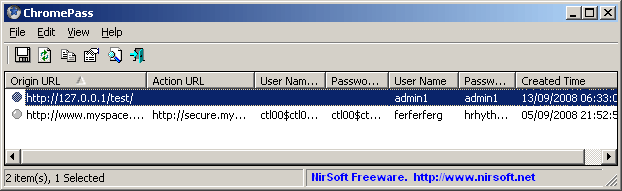
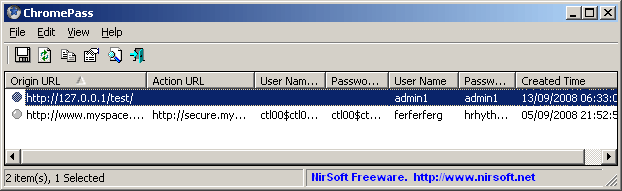








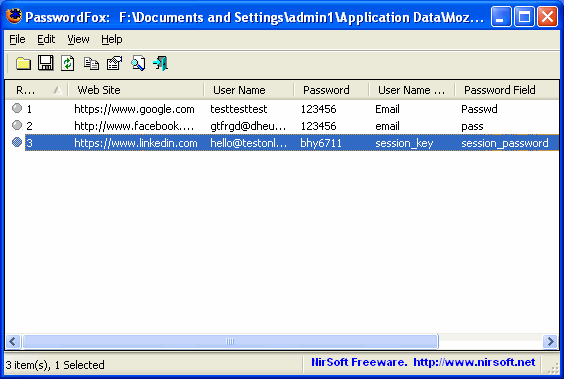

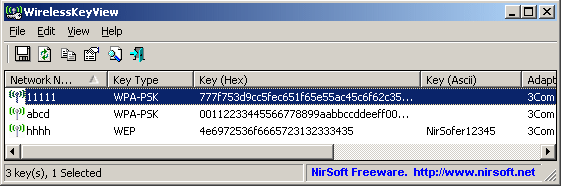



 Popup Blocker
Popup Blocker