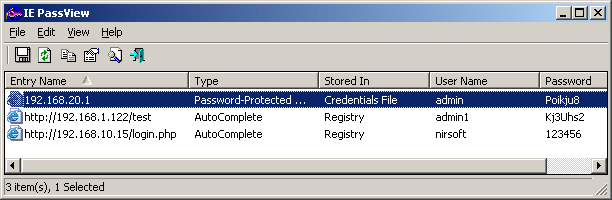
IE PassView is a small password management utility that reveals the passwords stored by Internet Explorer Web browser, and allows you to delete passwords that you don't need anymore. It supports all versions of Internet Explorer, from version 4.0 and up to 8.0.
For each password that is stored by Internet Explorer, the following information is displayed: Web address, Password Type (AutoComplete, Password-Protected Web Site, or FTP), Storage Location (Registry, Credentials File, or Protected Storage), and the user name/password pair. You can select one or more items from the passwords list and export them into text/html/csv/xml file.
Using IE PassView
IE PassView doesn't require any installation process or additional DLLs. In order to start using it, just copy the executable file (iepv.exe) to any folder like, and run it. After running iepv.exe, IE PassView scans all Internet Explorer passwords in your system, and display them on the main window.
Types Of Passwords
IE PassView utility can recover 3 types of passwords:
- AutoComplete Passwords: When you enter a Web page that contains a form with user/password fields and a login button, Internet Explorer may ask you if you want to save the password, after pressing the login button. If you choose to save the password, the password is saved as AutoComplete password. Be aware that some Web sites (like Yahoo login page) deliberately disable the AutoComplete feature, in order to avoid password stealing by other users.
- HTTP Authentication Passwords: Some Web sites allow the user to enter only after typing user and password in a separated dialog-box. If you choose to save the password in this login dialog-box, the password is saved as HTTP authentication password.
- FTP Passwords: Simply the passwords of FTP addresses (ftp://...)
Password Storage Locations
Internet Explorer stores the passwords in different locations, depending on the version of IE, and the type of the password:- Protected Storage: The 'Protected Storage' is a special secret location in the Registry that was used to store all the passwords of Internet Explorer in versions 4.0 - 6.0
The Registry location of the Protected Storage was HKEY_CURRENT_USER\Software\Microsoft\Protected Storage System Provider. Starting from version 7.0 of Internet Explorer, the Protected Storage is no longer used for storing passwords. - Registry (Storage2 Key): Starting from version 7.0 of IE, all AutoComplete passwords are stored in HKEY_CURRENT_USER\Software\Microsoft\Internet Explorer\IntelliForms\Storage2 Registry key. The passwords are encrypted with a key created from the Web site address, so it's not possible to get the password without knowing the Web site address.
- Credentials File: Starting from version 7.0 of IE, HTTP authentication passwords are saved in the Credentials file of Windows, together with other network/login passwords. The Credentials file is located in the following locations:
- Windows XP/2003: [Windows Profile]\Application Data\Microsoft\Credentials\[User SID]\Credentials and [Windows Profile]\Local Settings\Application Data\Microsoft\Credentials\[User SID]\Credentials
- Windows Vista: [Windows Profile]\AppData\Roaming\Microsoft\Credentials\[Random ID] and [Windows Profile]\AppData\Local\Microsoft\Credentials\[Random ID]
Known Issue With Delete Items
Be aware that when you have a Web site that has multiple stored passwords, deleting the one of the passwords also remove all the other passwords for the same Web site. The reason for that is that all the passwords of a Web site are stored in the same entry.
Download IE PassView In Zip file
Download self-install executable for installing IE PassView with uninstall support
Enjoy! Please click on my ads as token of appreciation. Thank you.






0 Response to "IE PassView - Reveals your passwords stored by Internet Explorer"
Post a Comment