MyUninstaller is an alternative uninstaller utility to the standard Add/Remove applet of Windows operating system. It displays the list of all installed application, and allows you to uninstall an application, delete an uninstall entry, and save the list of all installed applications into a text file or HTML file.
MyUninstaller also provides additional information for most installed applications that the standard Add/Remove applet doesn't display: product name, company, version, uninstall string, installation folder and more.
System Requirements
This utility works on any version of Windows - from Windows 98 to Windows 7. You should log-in to the system as admin user, so the uninstall process will work properly.
Important Notice
When you uninstall a software, MyUninstaller utility is not directly responsible to the uninstall process. MyUninstaller simply run the uninstall module provided by the software that you want to uninstall. So, if from some reason the uninstall process fails, you should contact the author of the software that you want to uninstall, not to the author of MyUninstaller.
Download MyUninstaller - Add / Remove Alternative
Enjoy! Please click on my ads as token of appreciation. Thank you.






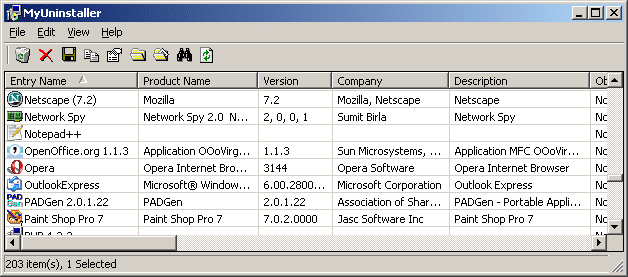
December 8, 2012 at 12:16 PM
tks pro !